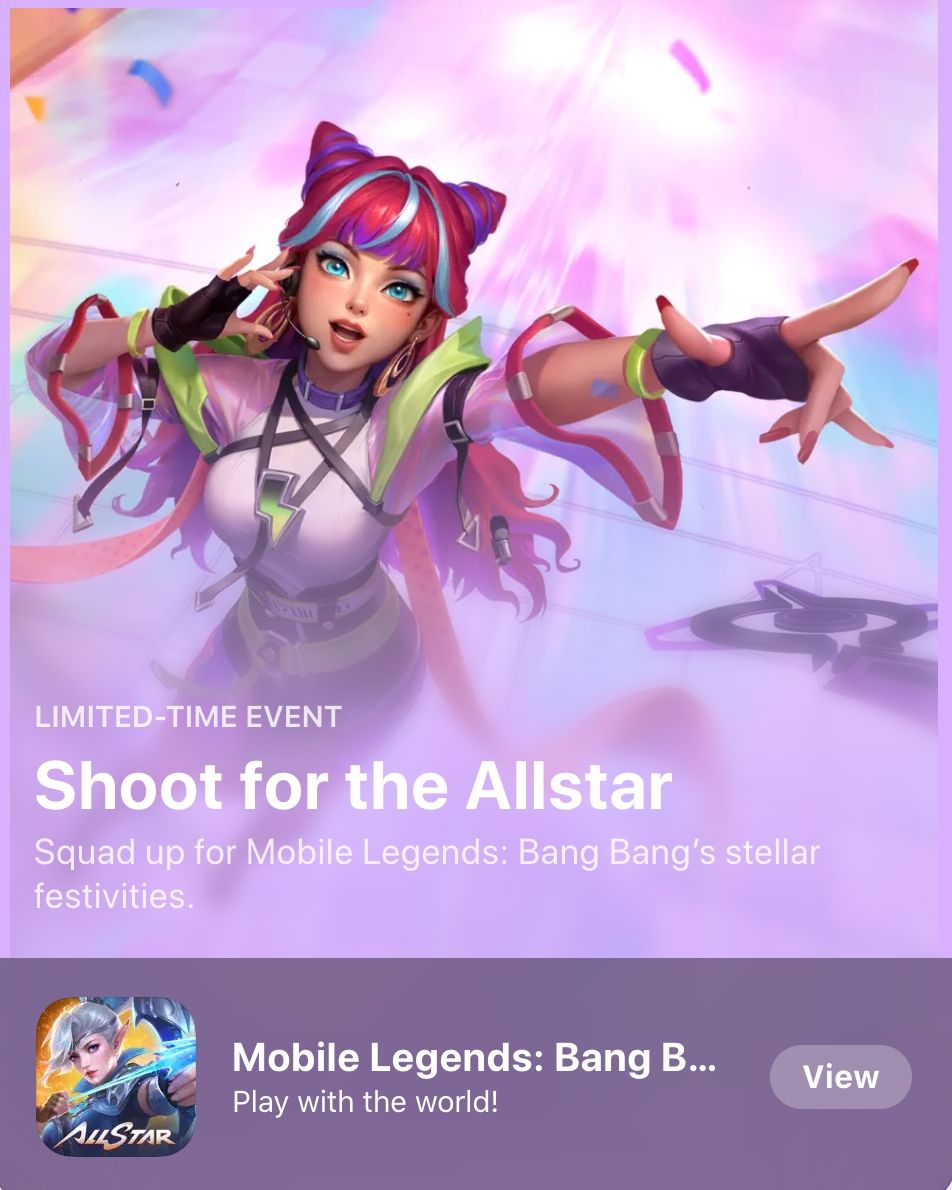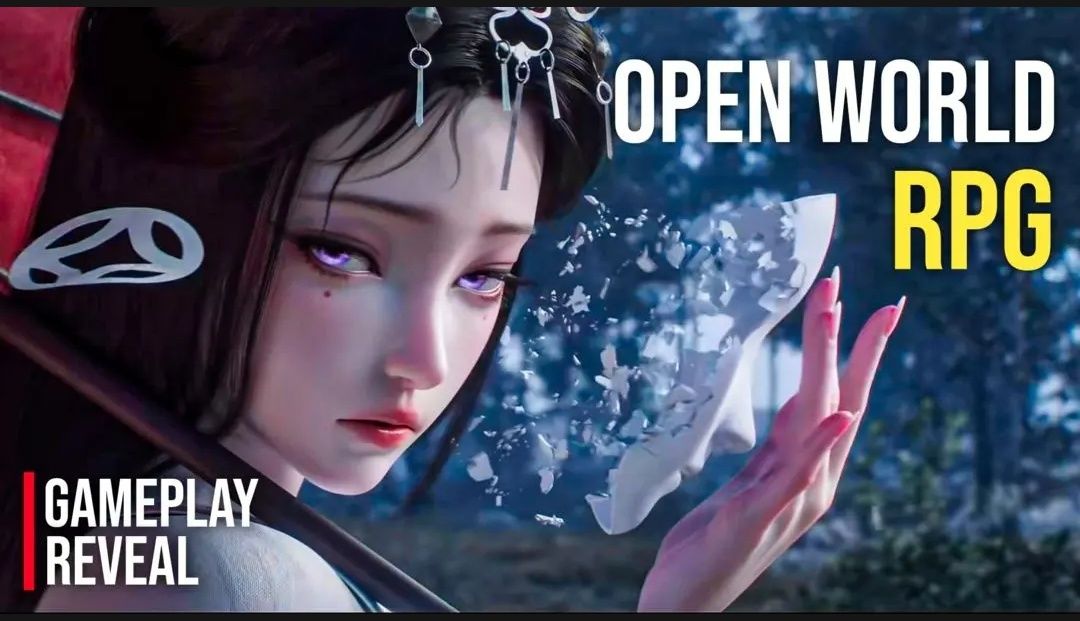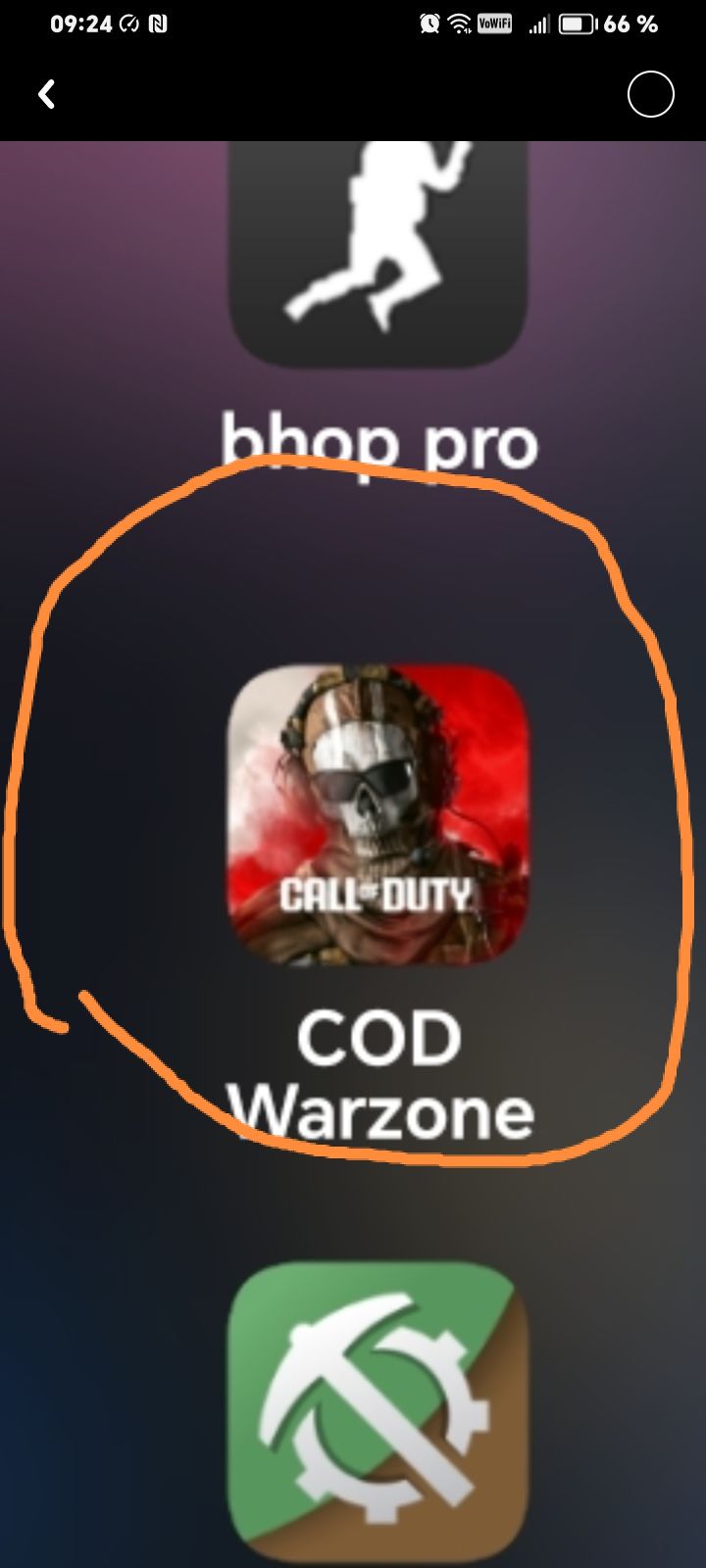Best Game Development Frameworks: A Comparison Of Unity, Unreal Engine, Cocos2D-X, Godot, & Gamemake
Hey there! Are you interested in game development? Well, you’ve come to the right place! Today, we’re going to dive into the exciting world of game development frameworks. We’ll be exploring some of the most popular frameworks out there, including Unity, Unreal Engine, Cocos2d-x, Godot, and Game Maker Studio. So, sit back, relax, cocos vs godot and get ready for an adventure into the world of game development! Now, before we jump into the specifics of each framework, let’s quickly discuss what a game development framework actually is. Essentially, a framework is a set of tools, libraries, and guidelines that help developers create games more efficiently. These frameworks provide a foundation for building games, offering pre-built components and functionality that can be customized to fit the developer’s needs. Game development frameworks come in all shapes and sizes, catering to a wide range of skill levels and project requirements. Whether you’re a beginner or an experienced developer, there’s a framework out there for you. These frameworks simplify the game development process by providing ready-made solutions for common challenges, such as rendering graphics, handling user input, and managing game assets. Game Development Engines: A Comparison When it comes to game development, choosing the right Mobile game engine plays a crucial role in the success of your project. With so many options available, it can be overwhelming to decide which engine to go with. In this article, we will compare some of the most popular game development engines: Unity, Unreal Engine, Cocos2d-x, Godot, and GameMaker Studio. Unity Unity is a powerhouse in the game development industry and is widely used by both indie developers and AAA studios. One of the primary reasons behind Unity’s popularity is its versatility. It supports multiple platforms, including PC, mobile, console, and even AR/VR devices, making it an ideal choice for developers looking to target a wide audience. Another factor that contributes to Unity’s popularity is its user-friendly interface. Unity’s visual editor allows developers to build games without having to write extensive code. The drag-and-drop functionality, coupled with a large library of pre-built assets, makes it easy for beginners to get started with game development. Unity also offers a vast and active community. The Unity Asset Store provides a wide range of ready-to-use assets, scripts, and plugins that can enhance your game development process. Additionally, the Unity Community Forums and Unity Answers platform allow developers to seek help, share knowledge, and collaborate with others in the industry. One of the standout features of Unity is its powerful scripting language, C#. C# is a widely-used programming language known for its simplicity and ease of use. Unity’s integration with C# allows developers to create complex game mechanics and implement advanced features effortlessly. Moreover, Unity supports a range of popular programming languages, including JavaScript and Boo, providing flexibility to developers with different coding preferences. Unity’s real-time editing capabilities are another reason why developers choose this engine. The ability to make changes to the game while it’s running, without the need for recompilation, significantly speeds up the iteration process. This feature is particularly useful during prototyping and testing phases, as developers can quickly experiment and refine their ideas. Lastly, Unity’s licensing options cater to developers of all levels. The Personal edition offers a free option for individuals and small teams, making it a cost-effective choice for indie developers. The Plus and Pro editions provide additional features and support for larger teams, making Unity suitable for both small-scale and enterprise-level projects. Overall, Unity’s versatility, user-friendly interface, active community, powerful scripting language, real-time editing capabilities, and flexible licensing options make it one of the top choices for game developers. Unreal Engine When it comes to game development, Unreal Engine is a well-known and highly respected name in the industry. Developed by Epic Games, Unreal Engine offers a comprehensive set of tools and features that make it a popular choice among both indie developers and large game studios. One of the standout features of Unreal Engine is its powerful visual scripting system called Blueprints. With Blueprints, you can create complex game mechanics and interactions without writing a single line of code. This makes it a great choice for developers who are new to programming or prefer a more visual approach to game development. In addition to Blueprints, Unreal Engine also supports C++ scripting, which allows for more advanced customization and optimization. It provides a wide range of built-in classes and functions that enable developers to create high-quality games with stunning graphics and immersive gameplay. Unreal Engine’s graphics capabilities are truly impressive. It supports advanced rendering techniques such as physically-based rendering (PBR), dynamic lighting, and global illumination. With its real-time rendering engine, developers can create visually stunning and realistic environments that will captivate players. Another noteworthy feature of Unreal Engine is its extensive asset marketplace, where developers can find a wide variety of ready-to-use assets, ranging from 3D models and textures to sound effects and music. This not only saves time during the development process but also allows developers to focus more on the creative aspects of their game. Unreal Engine’s versatility extends beyond just game development. With its Virtual Production feature, it is also widely used in film and television production, allowing filmmakers to create virtual sets and environments in real-time. However, it’s worth noting that Unreal Engine can be resource-intensive and may not be suitable for less powerful devices. It also has a steep learning curve, especially for beginners. However, with its vast community support, extensive documentation, and numerous tutorials available online, developers can easily find the help they need to overcome any challenges they may encounter. Overall, Unreal Engine is a powerful and feature-rich game development engine that offers a wide range of tools and capabilities. Whether you’re an aspiring indie developer or a seasoned professional, Unreal Engine provides everything you need to create stunning and immersive games that will captivate players. Cocos vs godot Cocos vs Godot are both popular game development engines, each with its own strengths and weaknesses. Here’s a brief comparison between cocos vs godot. Now let’s talk about another popular game development framework called Cocos vs godot. If you’re looking for a cross-platform option that supports both 2D and 3D game development, then Cocos2d-x might be the right choice for you. What is Cocos2d-x? Cocos2d-x is an open-source Mobile game engines that allows you to create games for various platforms, including iOS, Android, Windows, and Mac. Developed in C++, Cocos2d-x provides a powerful and flexible framework for building both 2D and 3D games. Why Choose Cocos2d-x? One of the main advantages of using Cocos2d-x is its cross-platform capabilities. With a single codebase, you can develop games for multiple platforms, saving you time and effort. This is especially beneficial if you want to reach a wider audience or target specific devices. Cocos2d-x also offers a wide range of features and tools that make game development easier and more efficient. It provides a comprehensive set of libraries, including physics, animation, audio, and networking, to help you create engaging and interactive games. The engine also supports various IDEs, allowing you to choose the development environment that suits your preferences. Key Features Here are some key features of Cocos2d-x that make it a popular choice among game developers: 1. Cross-Platform Support: With Cocos2d-x, you can develop games for iOS, Android, Windows, and Mac using a single codebase. 2. Powerful Animation and Scene Management: The engine provides built-in tools for creating animations and managing game scenes, making it easier to create visually appealing games. 3. Physics Engine: Cocos2d-x includes a physics engine that allows you to add realistic physics effects to your games, such as gravity, collisions, and forces. 4. Networking: The engine supports network programming, making it possible to add multiplayer capabilities to your games. 5. Rich Library of Extensions: Cocos2d-x has a thriving community of developers who have created a wide range of extensions, plugins, and tools that you can use to enhance your game development process. Whether you’re a beginner or an experienced game developer, Cocos2d-x provides a user-friendly and intuitive interface that allows you to create games quickly and efficiently. The engine also has extensive documentation and a supportive community that can help you with any questions or issues you may encounter. Godot In the world of cocos vs godot, Godot has emerged as a powerful and versatile game engine. Whether you are a beginner or an experienced developer, Godot offers a user-friendly interface and an array of features that make it an attractive choice for creating games. Let’s dive into what sets Godot apart and why it stands out among its competitors. First and foremost, Godot is an open-source game engine. This means that the community plays a crucial role in its development, constantly improving and adding new features. With a strong and active community behind it, Godot offers extensive documentation, tutorials, and support forums, making it easier for users to learn and troubleshoot their projects. One of the standout features of Godot is its visual scripting system. With this system, users can create complex game logic without having to write a single line of code. The visual scripting editor allows developers to connect nodes and create interactions by simply dragging and dropping, making it accessible for individuals who may not have a strong programming background. However, for those who prefer coding, Godot also supports several programming languages, including GDScript (a language similar to Python) and C#. Another notable feature of Godot is its 2D and 3D rendering capabilities. The engine provides a powerful rendering system that allows for high-quality graphics and animations. Whether you are creating a simple 2D platformer or a complex 3D game, Godot provides the tools necessary to bring your vision to life. In addition, Godot supports a wide range of file formats, making it easy to import and work with assets created in other software. Godot also offers a comprehensive physics engine that simulates real-world physics interactions. This allows developers to create realistic movement and collisions for their game objects. Whether you are building a puzzle game or a physics-based platformer, Godot’s physics engine provides the necessary tools to create engaging and immersive gameplay. Aside from its technical capabilities, Godot also excels in its platform compatibility. It supports a wide range of platforms, including Windows, macOS, Linux, iOS, Android, HTML5, and even console platforms like Xbox One and PlayStation 4. This means that your game can reach a broader audience and be played on multiple devices. In summary, both Cocos vs Godot are powerful game development engines with their own strengths and weaknesses. The choice between cocos vs godot depends on factors such as programming language preference, platform support, feature requirements, and licensing considerations. Developers should evaluate both options based on their specific project needs and goals. GameMaker Studio GameMaker Studio is a popular game development tool that caters to both beginners and experienced developers. It provides an intuitive and user-friendly interface, making it easy for anyone to create games without much technical expertise. One of the standout features of GameMaker Studio is its drag-and-drop functionality, which allows you to create game logic by simply dragging and dropping actions, events, and objects. This makes the development process quick and efficient, especially for those who are new to game development. GameMaker Studio also provides a scripting language called GameMaker Language (GML). With GML, you can have greater control and flexibility over your game logic. It is a powerful scripting language that allows you to create custom actions and behaviors for your game objects. The visual editor in GameMaker Studio allows you to design your game’s levels, characters, and objects with ease. It provides a wide range of tools and features to help you create visually stunning games. You can easily import and manipulate sprites, create animations, and design interactive environments. One of the major advantages of GameMaker Studio is its cross-platform compatibility. It supports multiple platforms, including Windows, Mac, iOS, Android, and HTML5. This means that you can develop your game once and deploy it to different platforms without having to rewrite the entire codebase. GameMaker Studio also offers a marketplace where you can purchase or download assets, scripts, and other resources to enhance your game development process. This gives you access to a wide range of pre-made assets and saves you time on creating everything from scratch. Another notable feature of GameMaker Studio is its robust physics engine. It provides a built-in physics system that allows you to create realistic interactions and simulations in your games. This can greatly enhance the gameplay experience and make your games more immersive. In terms of performance, GameMaker Studio provides optimizations and rendering techniques to ensure smooth and efficient gameplay. It also has built-in features for debugging and testing, making it easy to identify and fix any issues or bugs in your game. Overall, GameMaker Studio is a powerful and versatile game development tool that caters to both beginners and experienced developers. With its intuitive interface, drag-and-drop functionality, and cross-platform compatibility, it provides a great platform for creating games of all kinds. Whether you are just starting out in game development or have years of experience, GameMaker Studio offers the tools and features you need to bring your game ideas to life.
That's everything for now. Start a new game?
下一页