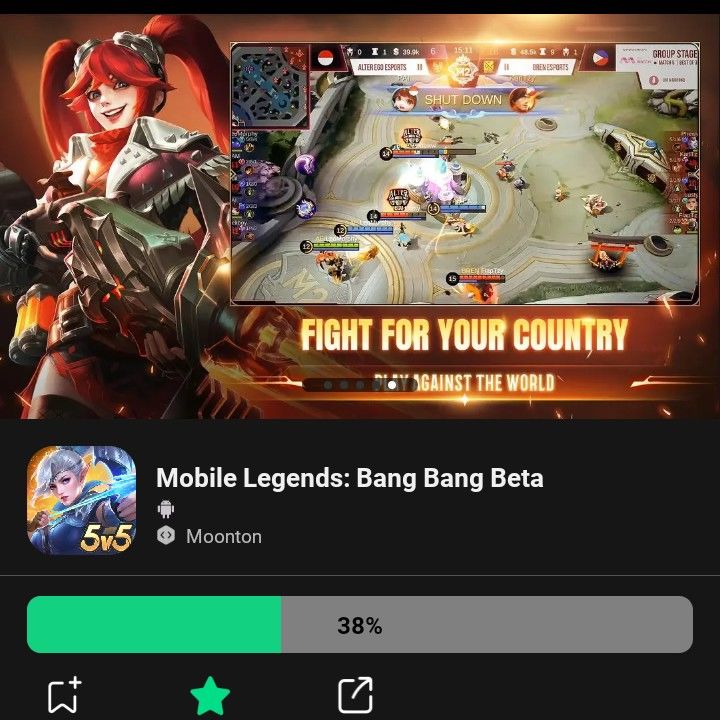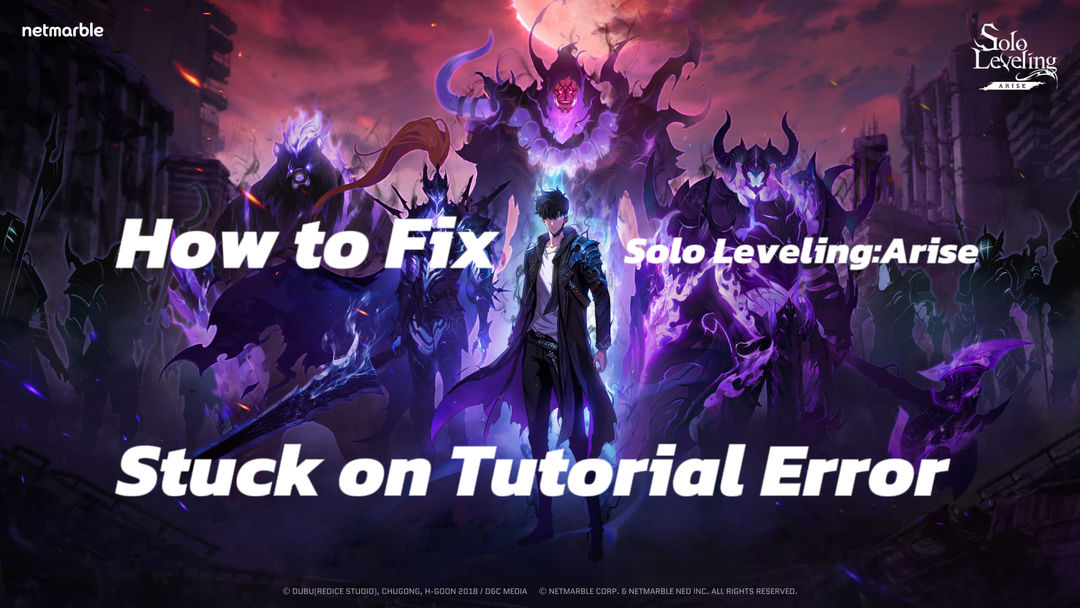Benefits Of Using An IDE For React Native Development
When it comes to React Native development, using an Integrated Development Environment (IDE) can greatly enhance productivity and streamline the coding process. An IDE is a software application that provides a comprehensive set of tools and features specifically designed for developers. Benefits of using an IDE for React Native development When it comes to developing React Native applications, having a good Integrated Development Environment (IDE) can greatly enhance your productivity and overall development experience. An IDE is a software application that provides comprehensive tools and features to help developers write, test, and debug code more efficiently. Here are some key benefits of using an IDE for React Native development: Code autocompletion: One of the biggest advantages of using an IDE is the ability to automatically suggest code completions as you type. This can save you a lot of time and effort, as you don’t have to remember all the syntax or APIs. The IDE will provide suggestions based on the context, making it easier to write error-free code. Code analysis and error detection: An IDE can perform static code analysis to detect potential errors or bugs in your code. It can highlight syntax errors, unused variables, or suggest possible improvements. This can help you identify and fix bugs early in the development process, leading to more robust and stable applications. Debugging capabilities: IDEs usually come with powerful debugging tools that allow you to set breakpoints, step through your code, and inspect variables in real-time. This makes it easier to track down and fix issues during development. You can also use the IDE’s console to view and log debug information. Built-in terminal: Many IDEs come with a built-in terminal or command line interface, allowing you to run React Native commands directly within the IDE. This eliminates the need to switch between different applications and provides a more streamlined development workflow. Version control integration: IDEs often have built-in support for popular version control systems like Git. This makes it easier to manage your codebase, track changes, and collaborate with other developers. You can commit, push, and pull changes directly from the IDE, without having to use separate Git clients. Overall, using an IDE for React Native development can significantly improve your coding efficiency, reduce the likelihood of errors, and provide a more seamless development experience. Features to look for in an IDE for React Native development When it comes to React Native development, having a powerful and feature-rich integrated development environment (IDE) can greatly enhance your productivity and efficiency. Here are some key features to look for in an IDE for React Native development: Code autocompletion: This feature is a real time-saver, as it automatically suggests code snippets and completions as you type. It can help you write code faster and reduce the chances of making syntax errors. Code synchronization: A good IDE should provide seamless synchronization between your code and the application you’re developing. This allows you to see the changes you make in real-time without having to manually reload the application. Debugging capabilities: Debugging is an essential part of the development process. An IDE with robust debugging capabilities, such as breakpoints and watch expressions, can make it easier to pinpoint and fix issues in your React Native code. Built-in terminal: Having a built-in terminal within the IDE can eliminate the need to switch back and forth between different applications. It allows you to execute commands, run scripts, and perform other terminal operations without leaving the code editor. Version control integration: Git is one of the most widely used version control systems, and an IDE that integrates with it can make it easier to manage and track changes in your codebase. Look for features like branch visualization, blame annotations, and easy commit and push options. UI design tools: React Native applications have a user interface that encompasses both code and design elements. An IDE with built-in UI design tools, such as drag-and-drop builders or visual editors, can streamline the process of creating and modifying your app’s user interface. Code analysis and formattin: An IDE with advanced code analysis and formatting capabilities can help you maintain a consistent coding style and catch potential errors or performance issues. Look for features like code linting, automatic code formatting, and suggestions for code optimization. Package management integration: React Native projects often rely on various external libraries and dependencies. An IDE that seamlessly integrates with package management tools like npm or yarn can simplify the process of installing, updating, and managing these dependencies. Project management: As projects grow in complexity, it becomes crucial to have tools for organizing and managing different files and components. Look for features like project navigation, file search, and the ability to group related files under a single project. Support and documentation: React Native is a widely adopted framework, and having access to comprehensive documentation and a supportive community can be a game-changer. Look for IDEs that provide reliable support channels, such as forums, documentation, and tutorials. These are just a few of the key features to consider when choosing an IDE for React Native development. Ultimately, the right IDE for you will depend on your specific needs and preferences. It’s a good idea to try out different IDEs and see which one suits your workflow the best. Remember, finding an IDE that empowers you and makes your development process smoother can boost your productivity and allow you to focus on what you do best — building amazing React Native applications! Top IDEs for React Native development When it comes to React Native development, having the right IDE can greatly enhance your productivity and help you write better code. With a wide range of options available, it can be overwhelming to choose the best one for your needs. To help you make an informed decision, here are some of the top IDEs for React Native development: 1. Visual Studio Code Visual Studio Code, also known as VS Code, is a lightweight yet powerful IDE that has gained popularity among developers. It offers excellent support for React Native development, thanks to its extensive collection of extensions. With features like IntelliSense, debugging support, and Git integration, VS Code provides a seamless and efficient development experience. 2. WebStorm WebStorm is a full-featured IDE specifically designed for web development. It offers comprehensive support for React Native, including intelligent code completion, built-in terminal, and debugging tools. WebStorm also comes with a wide range of powerful features such as version control integration, test runners, and project templates, making it a top choice for React Native developers. 3. Atom Atom is a highly customizable and open-source IDE that is favored by many developers. With the help of plugins and packages, Atom can be transformed into a powerful React Native development environment. It offers features like smart autocompletion, multiple panes, and a built-in package manager. Atom also has an active community that regularly contributes plugins and themes to enhance the development experience. 4. IntelliJ IDEA IntelliJ IDEA is a popular IDE developed by JetBrains, known for its superior code analysis and intelligent assistance. It provides extensive support for React Native development, offering features like coding assistance, version control integration, and code refactoring tools. With its powerful debugging capabilities and advanced navigation features, IntelliJ IDEA allows developers to write clean and efficient code. 5. Xcode Xcode is the official IDE for iOS development and offers robust support for React Native as well. It provides a comprehensive set of tools and libraries to help developers build high-quality apps for iOS devices. With features like the iOS Simulator, Interface Builder, and debugging tools, Xcode offers a seamless development experience for React Native projects targeted towards iOS platforms. 6. Android Studio Android Studio is the official IDE for Android development and is widely used by React Native developers. It offers a feature-rich environment with tools like the Android Emulator, layout editor, and debugging options. Android Studio provides excellent integration with the Android SDK and allows developers to easily build and test React Native apps for Android devices. These are just a few of the top IDEs for React Native development. Each one offers its unique set of features and advantages, so it’s important to choose the one that best suits your needs and preferences. Whether you’re looking for a lightweight and customizable IDE or a full-featured powerhouse, there’s an IDE out there that can help you unlock your full potential as a React Native developer. Comparison of the top IDEs for React Native development Now that we have explored the benefits of using an IDE for React Native development and discussed the key features to look for, let’s compare some of the top IDEs available in the market: 1. Visual Studio Code (VS Code) Platform: Windows, macOS, Linux Price: Free Pros: Lightweight, excellent code editor, extensive plugin ecosystem, integrated terminal, Git integration Cons: Requires manual configuration for React Native development VS Code is a highly popular and widely used code editor for React Native development. It offers a user-friendly interface, responsive performance, and a vast range of extensions to enhance the development experience. However, it requires some manual configuration to set up React Native projects. 2. IntelliJ IDEA Platform: Windows, macOS, Linux Price: Free (Community Edition), Paid (Ultimate Edition) Pros: Powerful IDE, seamless integration with React Native, intelligent code completion, built-in tools for debugging and testing Cons: Can be resource-intensive, steep learning curve for beginners IntelliJ IDEA is a feature-rich IDE that offers robust support for React Native development. It provides intelligent code completion, code inspections, and debugging tools to help developers write efficient and error-free code. However, it may require more system resources and can be challenging for beginners due to its extensive feature set. 3. WebStorm Platform: Windows, macOS, Linux Price: Paid Pros: Dedicated IDE for web development, seamless integration with React Native, built-in tools for testing and debugging, intelligent code completion Cons: Paid license required for full feature set WebStorm is a specialized IDE designed specifically for web development. It offers excellent support for React Native development, with features such as intelligent code completion, on-the-fly error detection, and built-in debugging tools. However, access to the full feature set requires a paid license. 4. Atom Platform: Windows, macOS, Linux Price: Free Pros: Lightweight, highly customizable, extensive plugin ecosystem, Git integration Cons: May have performance issues with larger projects Atom is a popular open-source code editor known for its simplicity and extensibility. It provides a range of useful plugins for React Native development, and its customizable interface allows developers to tailor the IDE to their preferences. However, Atom may face performance issues when working on larger React Native projects. Ultimately, the choice of IDE for React Native development depends on personal preferences, project requirements, and the development team’s familiarity with a particular IDE. It is advisable to try out different IDEs and evaluate their features and performance before making a decision. It’s time to wrap up this guide on IDEs for React Native development, but before we do, let’s quickly recap our findings. We have explored the benefits of using an IDE for React Native development, discussed the key features to look for in an IDE, and highlighted the top IDEs available for React Native. Now, let’s compare these IDEs based on their features and functionalities. When it comes to the top IDEs for React Native development, Visual Studio Code (VS Code) emerges as a clear winner. It offers a robust set of features, including excellent IntelliSense support, integrated debugging, and the ability to install various useful extensions. Additionally, the large and vibrant community surrounding VS Code ensures that you have access to continuous improvements and updates. Another popular choice is WebStorm, which is a powerful and feature-rich IDE. It comes with built-in support for React Native, providing intelligent code completion, debugging capabilities, and integration with popular tools like ESLint and Prettier. WebStorm’s user-friendly interface and extensive documentation make it an attractive option for developers, especially those new to React Native. Atom, the open-source and highly customizable IDE, also deserves a mention. It offers a smooth development experience with features like code highlighting, autocompletion, and a vast library of plugins. Atom’s flexibility allows developers to tailor the IDE to their liking, making it a preferred choice for those who value customization options. Finally, we have JetBrains Rider, an IDE specifically designed for JavaScript and TypeScript development. It offers a plethora of features, including comprehensive code analysis, refactoring tools, and Git integration. While Rider may not be as popular as the other IDEs mentioned, it certainly holds its own in terms of functionality and performance. In conclusion, choosing the right IDE for React Native development can greatly enhance your productivity and improve the overall development experience. Visual Studio Code, WebStorm, Atom, and JetBrains Rider are all excellent options to consider, each with its own set of unique features and advantages. Ultimately, the choice comes down to personal preference and specific project requirements. So, whether you’re a seasoned React Native developer or just starting your journey, it’s essential to invest time in selecting the IDE that best suits your needs. Remember to prioritize features like IntelliSense, debugging capabilities, and community support. With the right IDE by your side, you’ll be well-equipped to tackle any React Native project with ease. Now that you have a better understanding of the top IDEs for React Native development, it’s time to dive in and start coding! Good luck on your React Native journey!
City of Outlaws - Poor GTA Clone?
👍 Pros:
Good character design
Console quality graphics
Easy controls
Non invasive IAPs
👎 Cons:
Poor cutscene quality
Poor cosmetic choices
Poor voice acting
Poor audio quality
Poor Vehicle design
🎮 Gameplay:
Plays alot like GTA.
📖 Storyline:
TTypical "i robbed a rival gang and now I have a hit on me" trope. Totally uninspired. The Poor voice acting doesn't help sell it either. Pretty sure it's the same dude doing all the voices.
- City of Outlaws
That's everything for now. Start a new game?
下一页