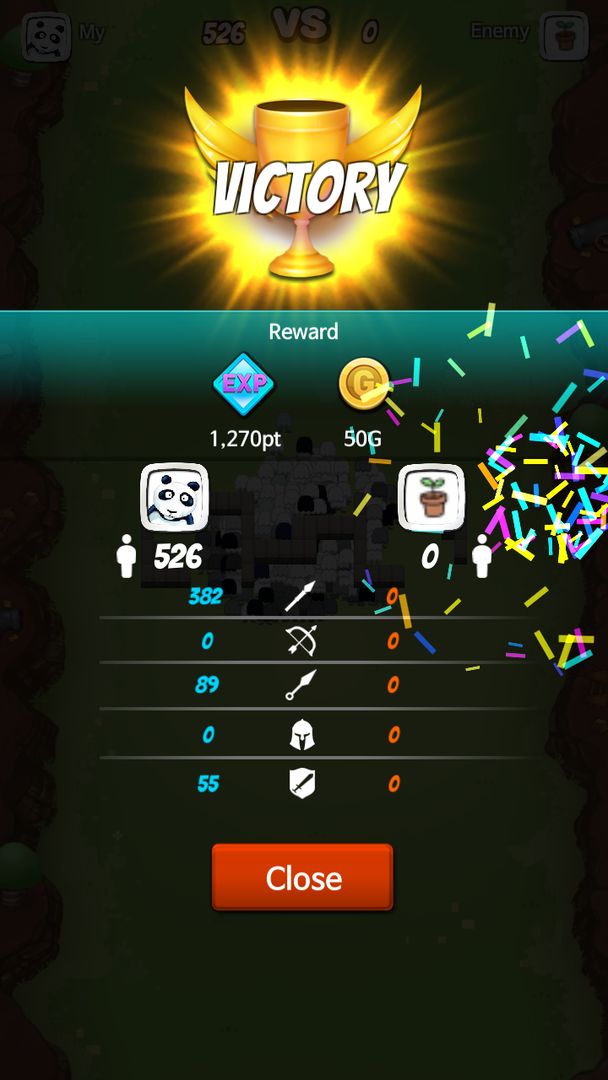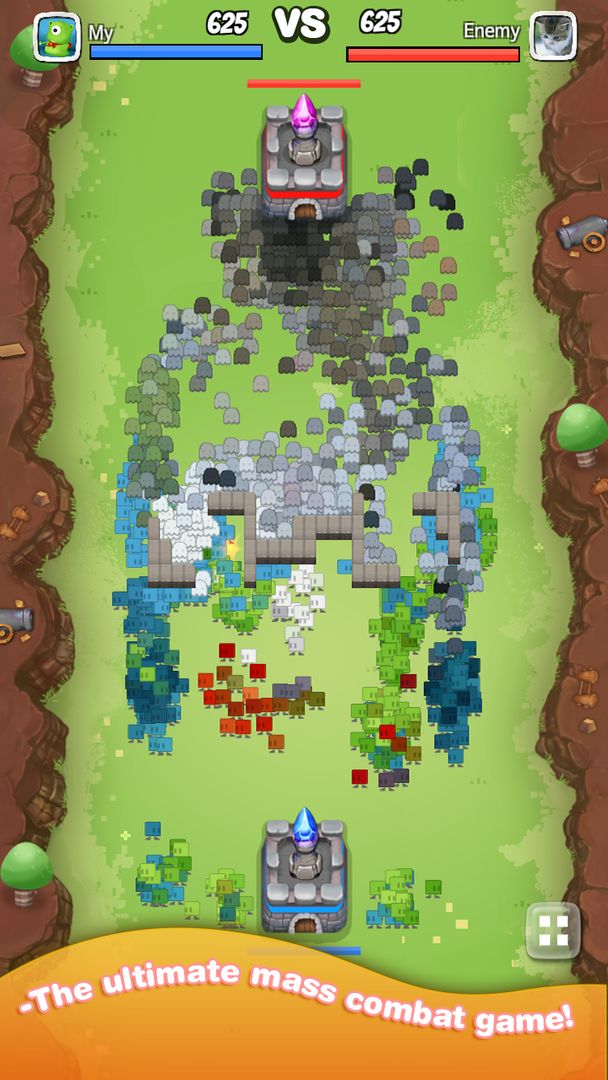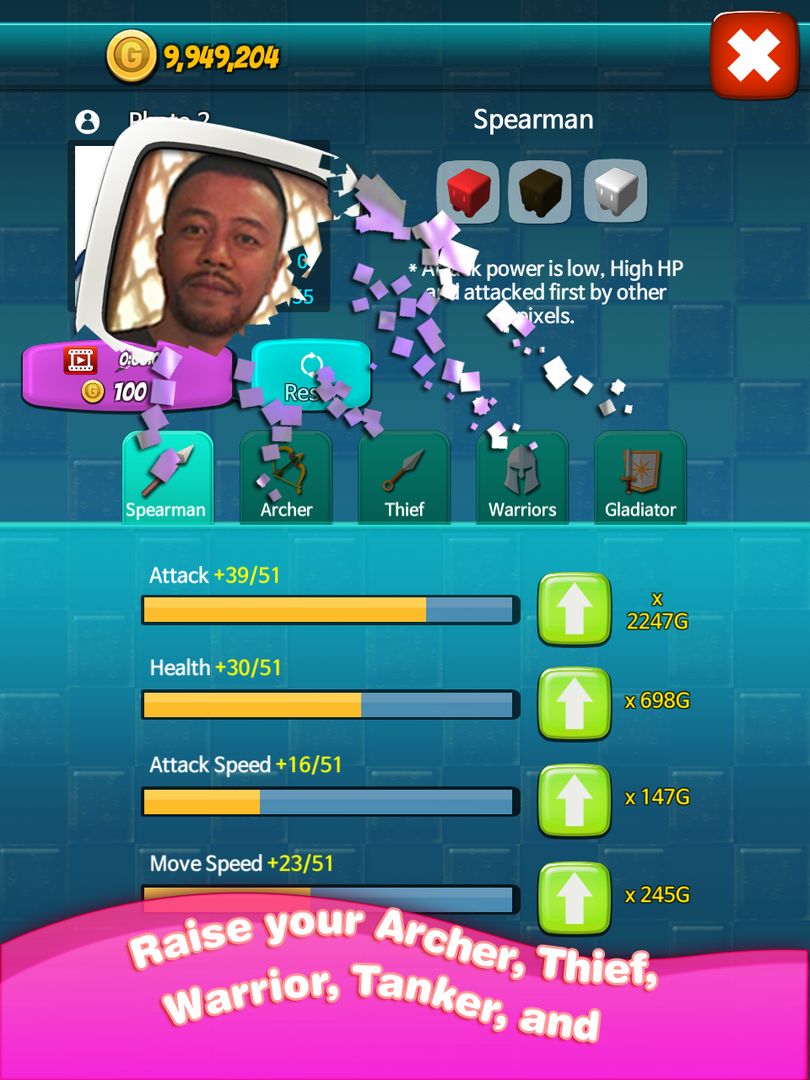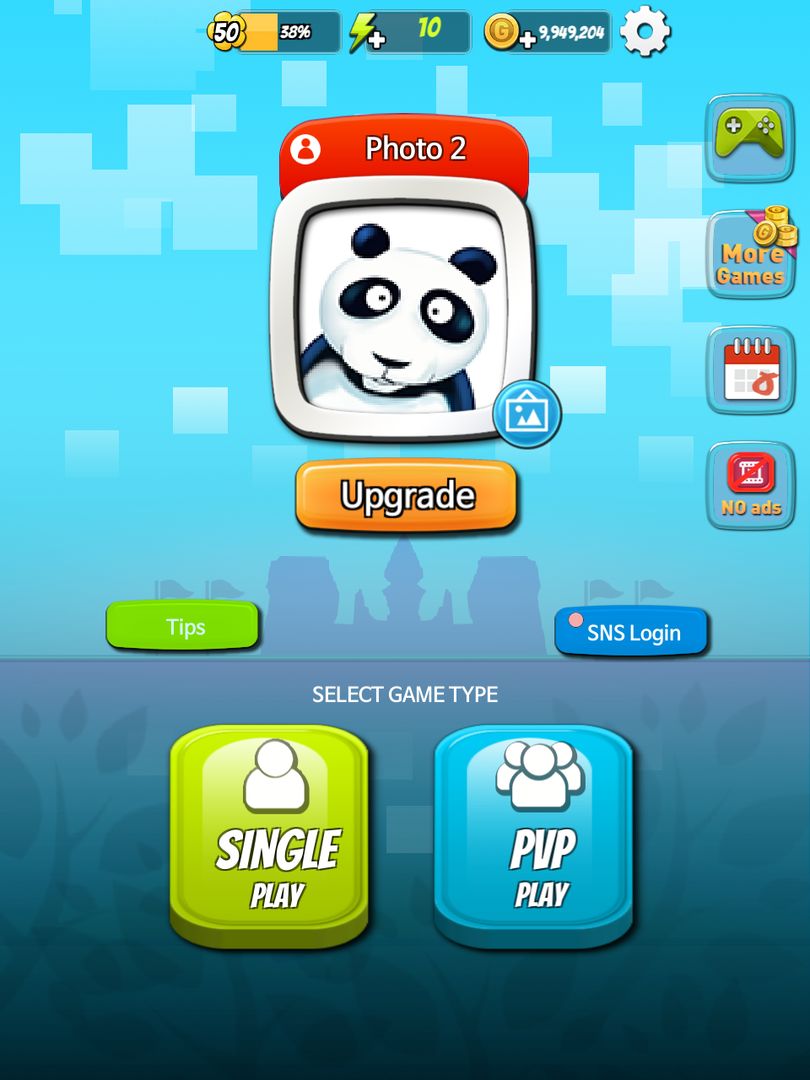Experience the wonder of your face transformed into 625 different heroes.
A whole new world is open.
▣ A game in which you can have a mass combat with everything in the world!
▣ The ultimate mass combat game!
▣ Your picture is transformed into 625 different characters!
▣ Occupations of the characters are distinguished by the color of the picture!
▣ Raise your Archer, Thief, Warrior, Tanker, and Soldier!
▣ By dragging with just one finger, you can control numerous characters.
※ Features ※
☞ No need for internet!
☞ No additional downloads!
☞ No data storage is worried! Total data usage: 31MB!
1. Anything in the whole world can be changed into 625 different heroes.
Everything you see becomes a character.
2. Experience it yourself.
Experience the strategy and the growth!
3. Don't worry about the low-end phone!
It runs smoothly even on old and deadbeat phones.
▣ Official Facebook page: https://www.facebook.com/nexelonFreeGames ▣
Smartphone App Access Permissions Guide
▶ We request access permissions at the time of using the app in order to provide the following services:
- WRITE_EXTERNAL_STORAGE permission to save game data,
- READ_EXTERNAL_STORAGE permission to load saved game data.
These permissions are not used for any other purposes other than to install, play, and analyze the game.
※ Even if you don't allow permissions, you can still use the services without the functionality that needs the specific permissions.
※ If you use a version below Android 6.0, you can't individually set optional access permissions; we recommend you to upgrade the version higher than 6.0.
▶ How to Withdraw Access Permission
After you have agreed to allow access, you can reset or withdraw such access in the following ways:
[OS 6.0 or later]
Settings > Manage Applications > Select your app > Rights > Select Consent or Withdraw for Access Permissions.
[OS Below 6.0]
Upgrade the OS to withdraw, or delete the app.
★ Warning ★
1. If you change your device or delete the app, your data will be reset.
2. This product includes in-app payment features for partial items.
◎ Contact to the Developer: [email protected]
◎ Facebook: https://www.facebook.com/nexelonFreeGames
Provider Nexelon inc.
17 Downloads12 Followers
That's everything for now. Start a new game?