Episode 2 [Settings and Basic Controls]
A. Settings

1.Basic
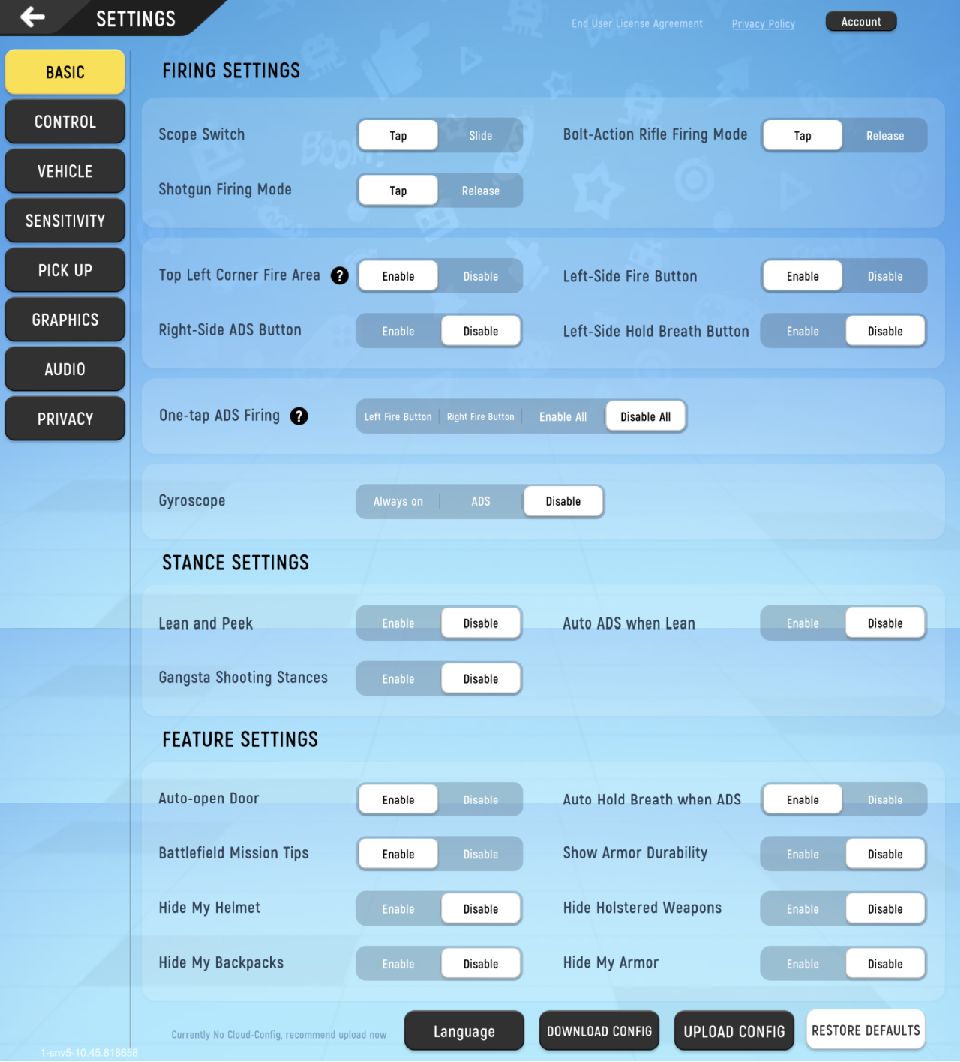
Customize settings for firing, gyroscope, stance, and other settings.
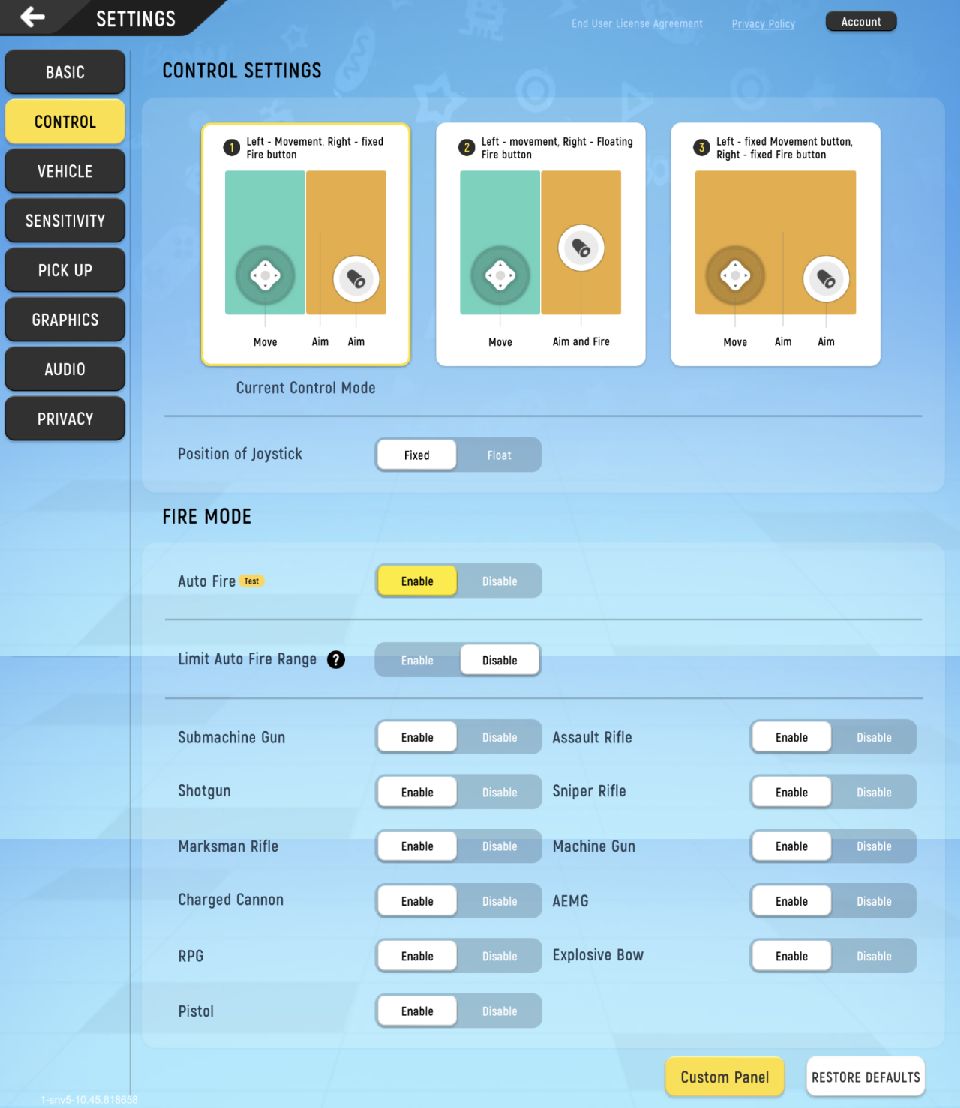
2. ControlsTap the green area to move your character and the yellow area to move the camera and aim.
* Custom Panel

Various panels/button functions
Mapping: You can choose from three customizable control interfaces.
The settings can be saved on the cloud so they can synchronize on a new mobile device.Right Firing allows you to move your camera and aim while holding the button. You can’t drag around while Left Firing is enabled.
3.Vehicle
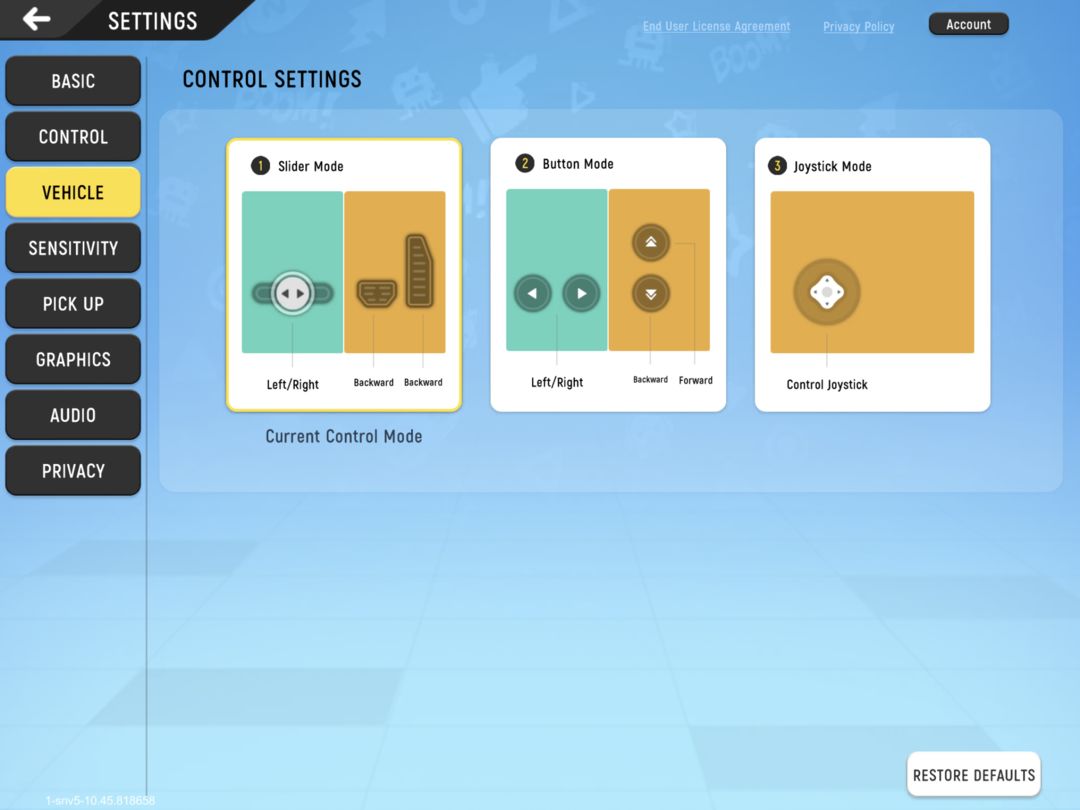
The three vehicle control modes.
4.Sensitivity
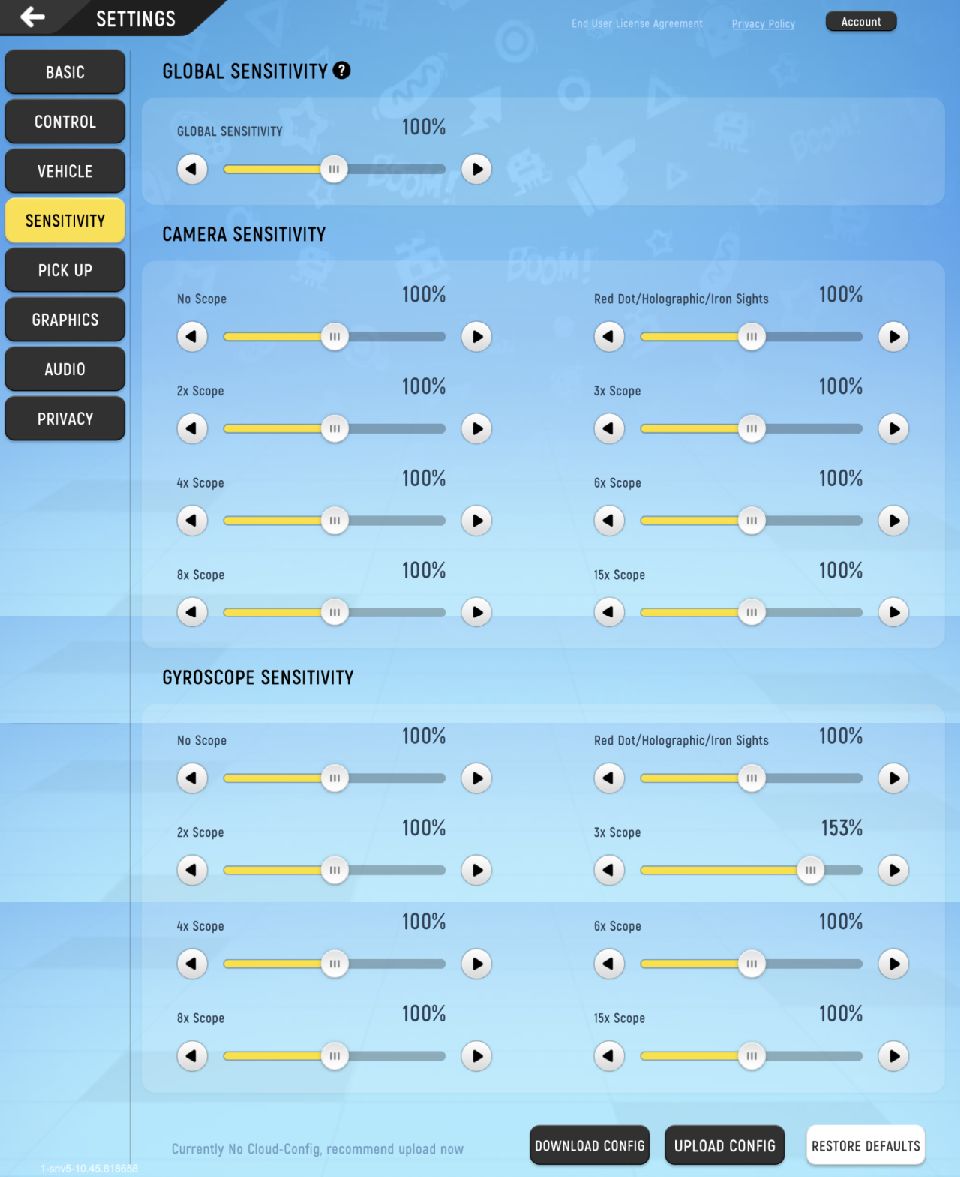
Three types of sensitivities are available.
Global Sensitivity: Changes apply to all sensitivities (you can use this feature when you need to adjust all sensitivities at the same time).
Scope Sensitivity: Changes only apply to how fast your camera moves when you swipe the screen.
Gyroscope Sensitivity: Changes affect camera movement speed.
* This settings can be saved on the cloud and synchronized with a local or new mobile device after you change settings or switch to another device.
5.Pick Up
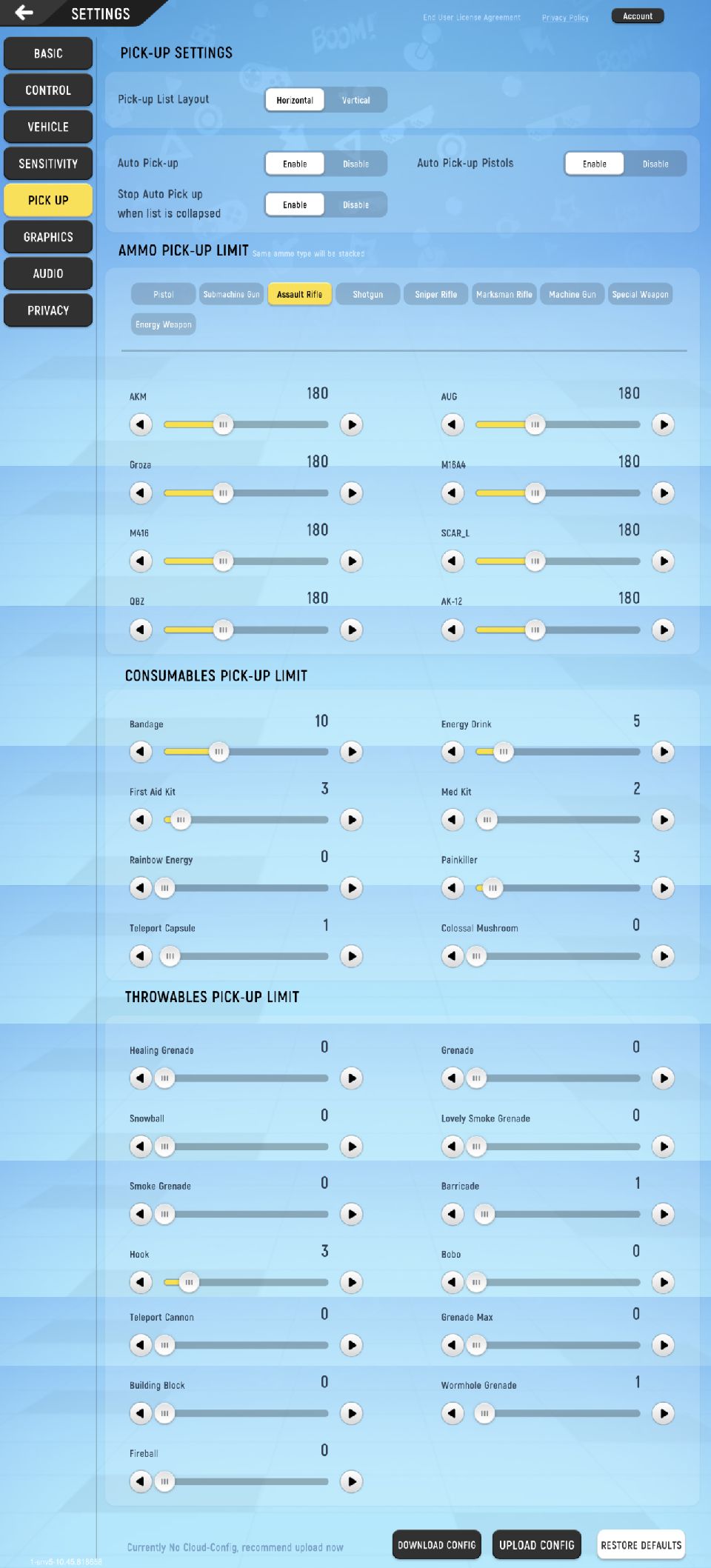
Customizable Pick-Up Settings
Settings for the number of supplies you automatically pick up (you no longer automatically pick up items when you reach the number limit).
* This settings can be saved on the cloud, so that you can synchronize the same settings to a local or new mobile device after you change settings or switch to another device.
6.Graphics
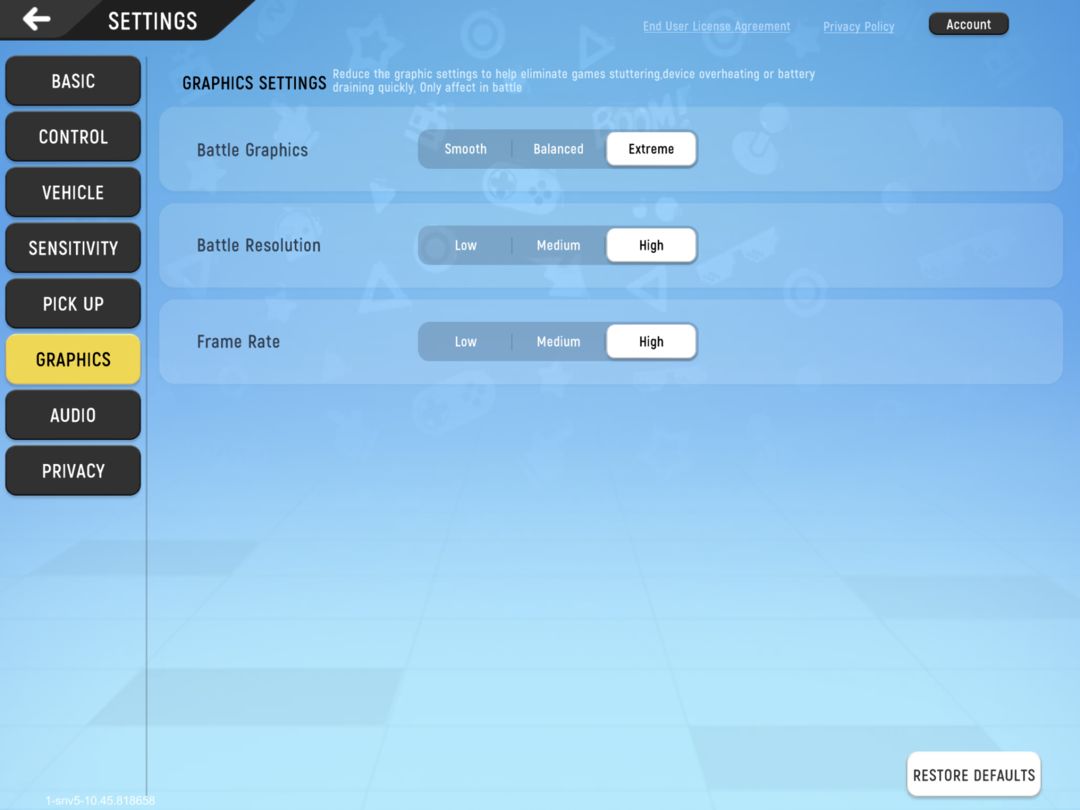
Gameplay Screen and Resolution: If your device specifications allow for it, you should always set the game to the best possible graphics quality. Changing graphics settings will have a significant effect on visual effects.
Frame rate: The highest possible framerate setting is recommended. A low framerate will affect your gameplay to an extent.
7.Sound
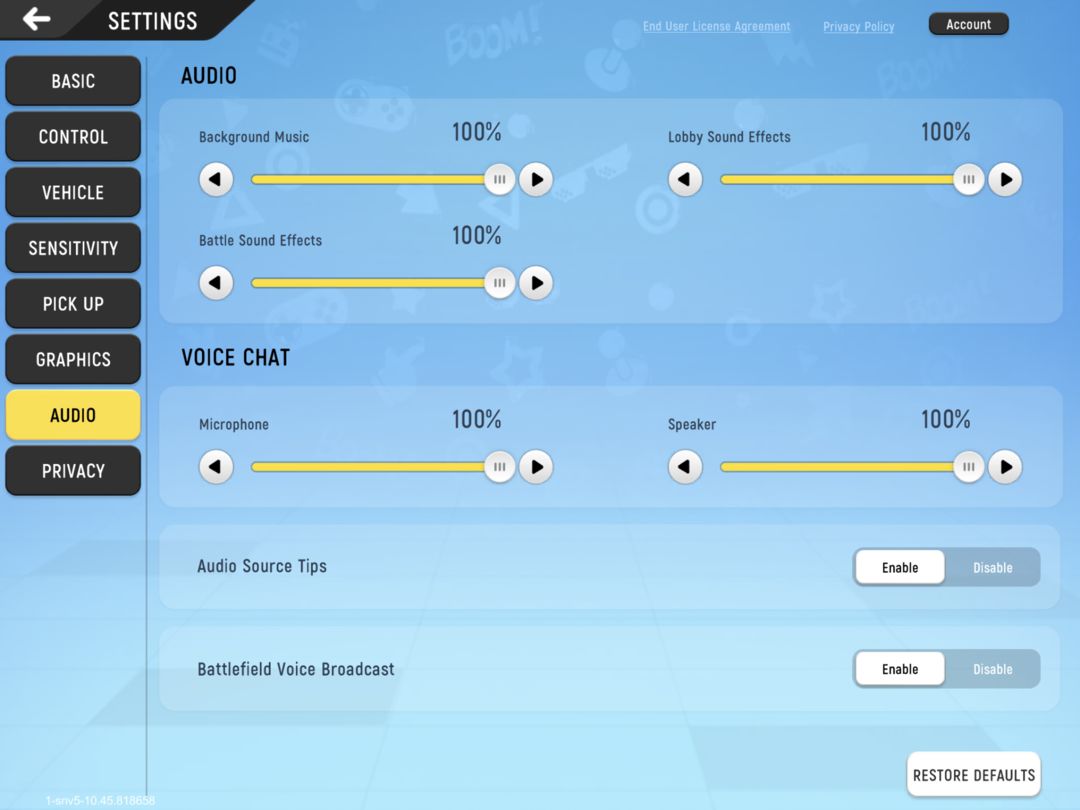
Background Music/Lobby Sound Effects: Players who enjoy a quiet environment can lower or mute the game audio.
Battle Sound Effects: Set this to the loudest setting possible. You'll be able to better hear key sounds in the battlefield (sound effects appear earlier than the visual hints).
Voice Chat: The output/input of team voice chat, adjusted based on the actual effects and the communications between teammates.
Audio Source Reminder: We recommend you keep this enabled. When enabled, nearby sound effects will appear on your screen as visual marks.
Battlefield Voice Broadcast: We recommend you keep this enabled. This way, you will stay updated to the important match messages.
8.Privacy
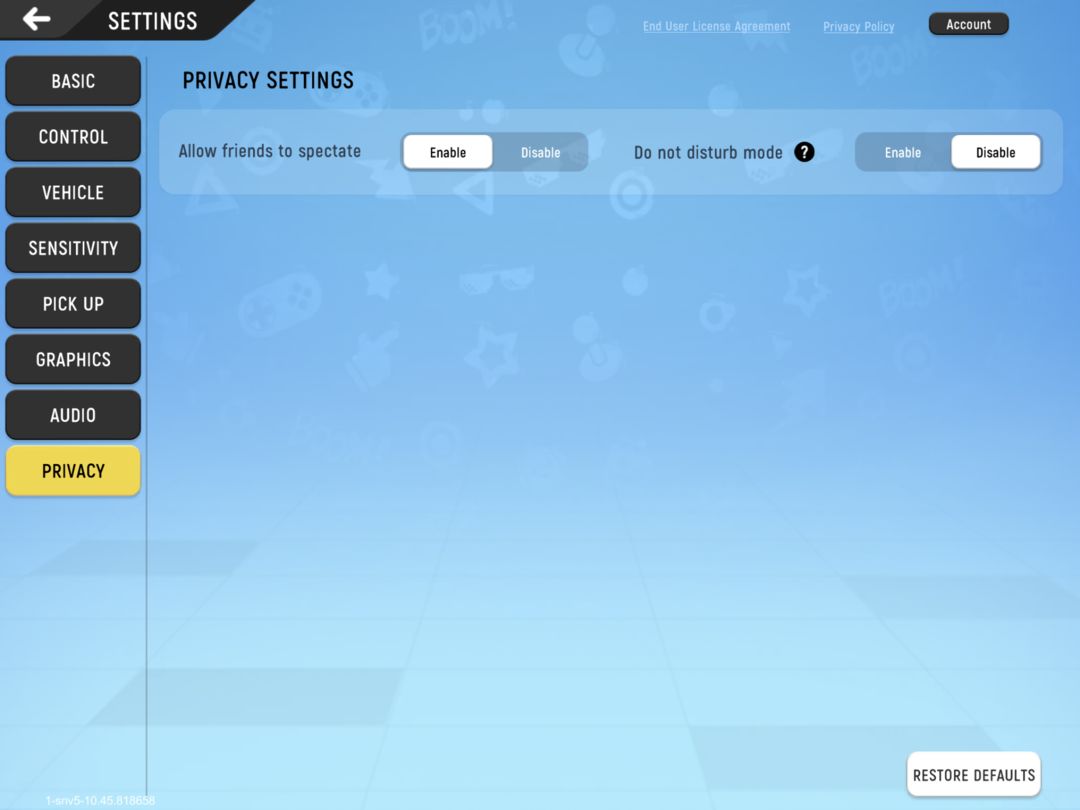
This setting allows you to decline all friend-spectators or other in-game invitations/requests.
B. Basic Controls
1.Movement

Drag the “virtual joystick/movement compass” to move your character forward/backward/leftward/rightward. Hold and swipe until “Continuous Sprint” is highlighted in yellow, then release to enable auto-sprint.
The same effect can be achieved by tapping the “Sprint” button on the right.
Move the joystick again or tap the Sprint button on the right to disable auto-sprint.
2.Prone

Going prone can hide yourself from enemies to an extent and hide behind a small cover while attacking.
You move slower, but will also make less noise.
*Cons: You move slower, forcing you to play passively.
3.Crouch

This works similarly to the prone stance.
When crouching, you make slightly more noise than prone, but it is still quieter than moving while standing.
4.Jump

You can jump across obstacles. Agility is key to evading enemy fire.
Tap the Jump button twice to jump again while in mid-air.
*Jumping multiple times makes the character look cute.
5.Glide

Tap the Jump button while mid-air to start gliding. Then, tap the same button again to cancel gliding.
6.Mark

Single Tap:
Move the crosshair above an item and tap one time to mark it.
Move the crosshair above the window of an item marked by another player and tap one time to send a message saying “you need that item”.
Move the crosshair to the other area and tap one time to mark a location.
Double Tap:
Enemy spotted.
7.Driving Vehicle

Approach a vehicle until you see the button for controlling that vehicle.
Tap the Driver button to take the driver seat and begin driving.
Tap the Passenger button to take the passenger seat. You can't drive, but you can use your weapons (depending on the vehicle).
After you enter a vehicle, the button for controlling the vehicle will disappear and be replaced by the Drive, Exit, and Change Seat buttons (when tapped, a window will pop up, allowing you to select another seat).
8.Pick Up Items

Items in your immediate vicinity will be displayed as icons in your inventory list. Tap an icon to pick up the associated item.
Different levels of Backpacks have different capacities.
When your Backpack is full, you can no longer pick up items, but you can discard some of them to make room for new items.
Some items take no backpack space; instead, they occupy gear slots.
9.Lean and Peek

By leaning, you can make the most out of a cover while hiding behind it, making it less likely for enemies to hit you.
10.Scope Switch

Using a scope will greatly increase your accuracy.
Tap the Aim button to aim down sights. Then, tap Fire to attack. You can also tap Fire first and then aim down sights while firing.
11.Hold Breath

When aiming down sights, tap Hold Breath to stabilize your aim for a short time.
When the white bar is depleted, you can no longer hold your breath.
This white bar regenerates over time and you can aim down sights again based on how much it has regenerated.

12.Gangsta Shooting StanceBy tapping Gangsta Shooting Stance, you will raise your weapon above your head. Then, tap Fire to attack.
This technique is useful when you’re hiding behind large cover where it is difficult for enemies to hit you.
*Cons: You cannot aim down sights and accuracy is greatly reduced.
That’s it for this episode! And we’ll see you next time!
Mentioned games



