Moncage FAQ Round 2: It’s been a week!
Moncage has been officially out for more than a week!
[Waiting]
First, we have some good news for you! For the mobile version of Moncage, the launch discount deadline, which was November 23rd, has been extended to November 30th! You can still enjoy the discount when purchasing Moncage on App Store, Google Play and TapTap!
During the launch week of Moncage, many of you have provided us with your feedback on the game. We are really amazed at your keen observation of various details in the game, and we also have a better awareness of some issues that you may have encountered throughout your gaming experience.
Therefore, we have summarized a second round of FAQ for your reference!
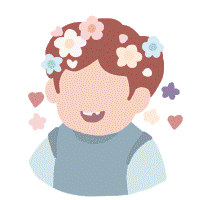
[b][u]
[/u][/b][Download/Login issues]
Q: I can’t download the game on my Huawei device. What can I do?
A: If you are using the Huawei device with HarmonyOS, you can turn off the “Pure Mode” in your phone settings. If the game still cannot be downloaded, feel free to contact us through leaving comments below, joining our Discord server or sending us an email: [email protected]
Q: I want to log in the game with my TapTap account, but the game keeps on switching between the in-game login interface and the TapTap interface. What can I do about it?
A: If you are using an iOS device, make sure that your TapTap app has been upgraded to the latest version. If you are using an Android device, maybe it’s because you have changed the date and time settings of your phone so that the login authorization fails. Restoring the default time settings or synchronizing with the standard time may help solve this problem.
Q: I have purchased the game on my iOS device, but the game cannot be downloaded. Why?
A: If you have already purchased Moncage and have enough storage space on your phone, in most cases, the problem occurs because of poor Internet connection. You can check your Internet settings or switch to another Internet connection.
[Issues related to in-game puzzles]
There are no bugs related to the content of the game. Some puzzles are indeed challenging and here is some guidance for you.

Q: I cannot turn the label on the beer bottle to the right position in the bar scene. Why is that?
A: Here you need to pay attention to the direction of rotation. The reason why you cannot turn the label to the right position by following the instruction in the video walkthrough is that you have probably already rotated the rotation device before connecting it with the bottle seen through the beer mug. In this case, you can rotate the device to make some adjustments in terms of the direction before connecting those two objects, and rotate it again after connecting them.
Q: I have already connected the compass and the fuel meter but the pointer does not move. Why is that?
A: The rudder of the ship is the key here. You need to turn the rudder to change the direction of the ship and wait for the pointer of the compass to move itself.
If you still don't know how to solve these puzzles, feel free to join our Discord server and have some discussion with other players!
Mentioned games


