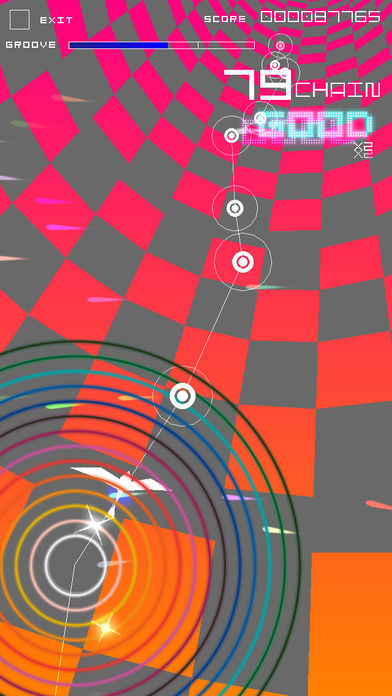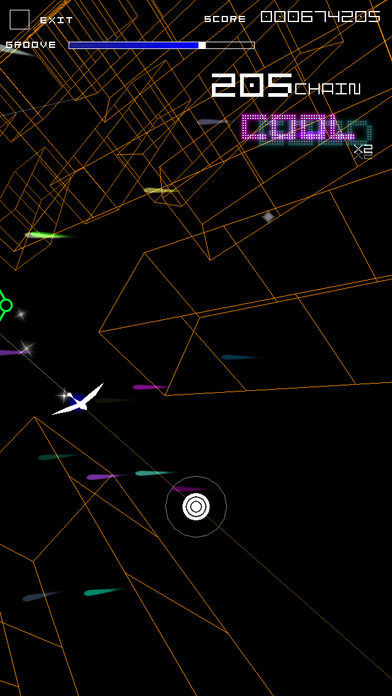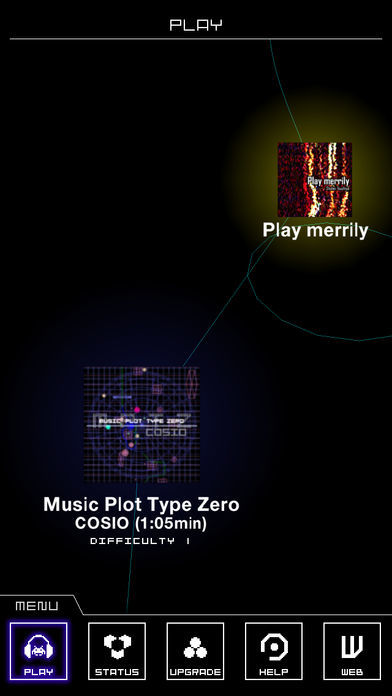Named Best Music Game at the 2011 Best App Ever Awards!
----------------------------------
音乐游戏×过山车!?
曾获得多项国内外大奖,
《太空入侵者 无限基因(SPACE INVADERS INFINITY GENE) 》游戏制作人・石田礼辅的最新力作!
超新颖的新一代音乐游戏登场!
配合音乐节奏来舞动您的手指!
只需一根手指就能轻松操作,享受如同过山车般惊心动魄的兴奋感受!
游戏中可进行升级!还有增加新角色等吸引玩家的丰富游戏要素!
根据游戏可进行各种变化,还可以创造能不断成长的原创关卡!
制造只属于您的关卡,在朋友面前展示您的风采吧!
来,大家一起来玩音乐游戏吧!!
----------------------------------
The game that's taken the world by storm!!
----------------------------------
Gorgeous, challenging and thrillingly different, Groove Coaster is a treat for the eyes, the ears, and the soul.
-Pocket Gamer, Gold Award
"You need to play Groove Coaster. Period."
-IGN, 9.5 Rating - Amazing, Editor's Choice
"Groove Coaster is one of the most beautiful combinations of music and
gaming I've experienced on the iPhone..."
-Kotaku, Gaming App of the Day Award
"The Best Rhythm Game On The iPhone Or iPad"
-MTV Multiplayer
Ranked #5 on IGN's list of the Top 25 iPhone Games!
Slide To Play's Game of the Month!
Apple's iPhone Game of the Week!
----------------------------------
Language:
English
Français
Italiano
日本語
Platform: iPhone 3GS / iPhone 4, 4S / iPhone 5 / 3rd, 4th generation iPod touch / iPad / iPad2 / New iPad
** iPhone OS 4.2 or higher is required to play GROOVE COASTER.
----------------------------------
*Advice for players unsure how to proceed to the second stage*
Immediately after the first stage is successfully completed, a tutorial is displayed. Follow the tutorial instructions to proceed:
1. Touch the icon for stage 2, "Play merrily".
2. Touch the location indicated by the hand-shaped icon, at the bottom of the screen.
3. As the hand-shaped icon directs, drag your finger from right to left to change the Avatar in use.
4. Tap the hand-shaped icon to confirm your choice.
You are now able to play the second stage. No extra charge is required to play the second and subsequent stages.
----------------------------------
개발사 TAITO Corporation
41 팔로우
지금은 이게 전부예요. 새로운 게임을 시작할래요?