Recommendation Feature in Group Management Functions
Dear Moderators & Developers! To better present all the interesting contents in our community, we now have a feature called ‘Recommendation Management’. Here are some tips on how to use:
1. What is ‘Recommendation’?
Provider Moderator is the only one who can set posts/videos/Moments/sub-groups/TapTap wiki to be displayed on the top of the Group page for prolonged exposure. Now the maximum of content is 10, which may be increased in the future. Here is a sample image.
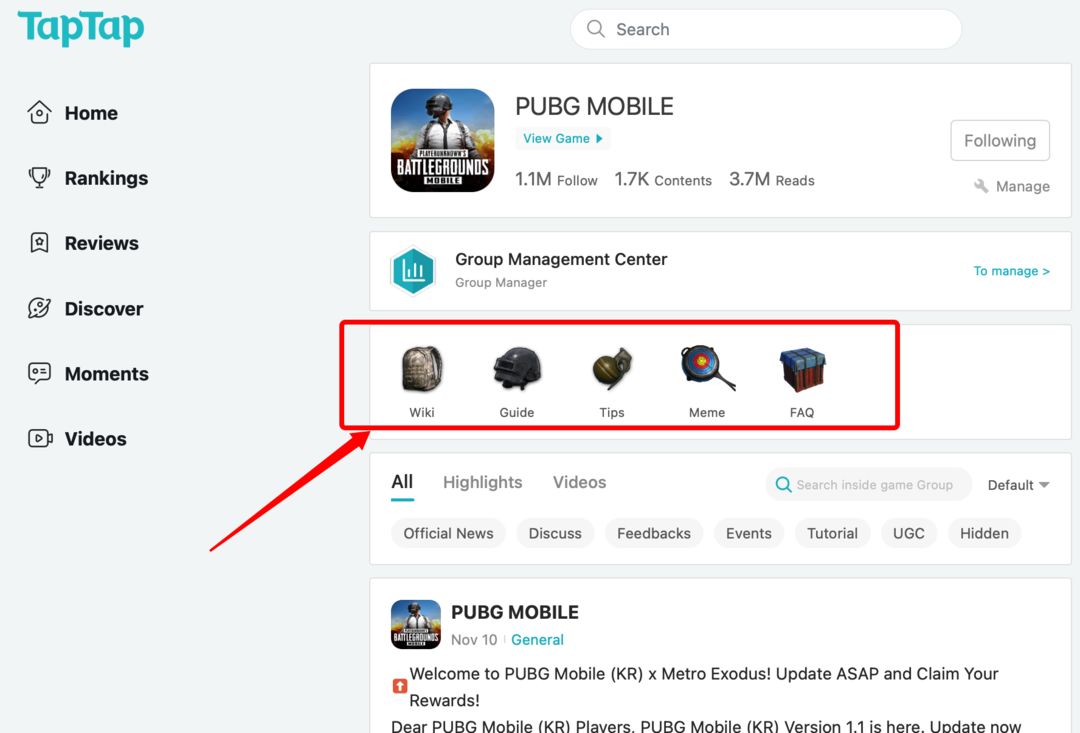
2. How to manage
Group Management Center - Recommendation
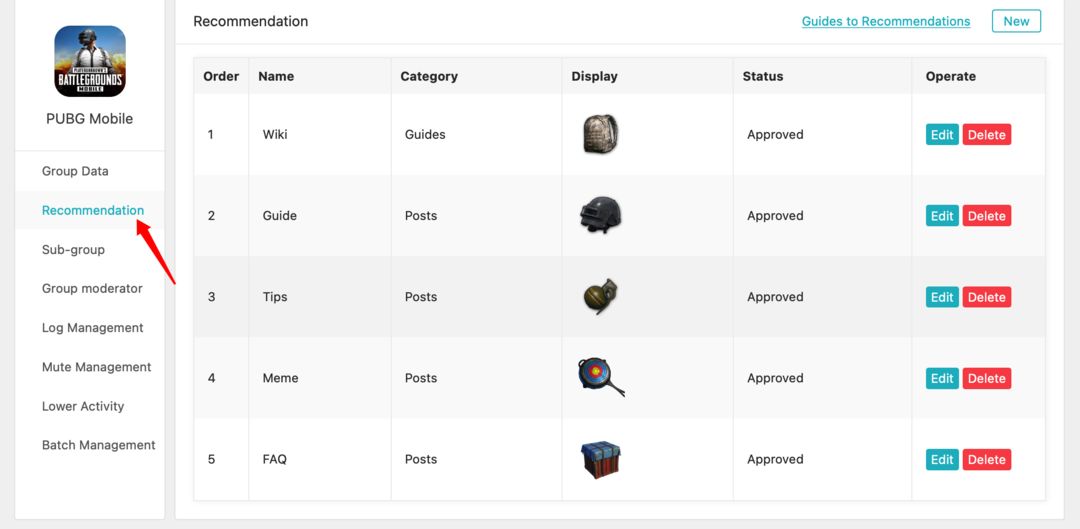
3. Instructions
· Links: Currently, only links to contents such as posts, videos, Moments, sub-groups, TapTap wiki are supported.
· Sort by: The number decides the display order of the recommended contents. 0 to 9 is first to last.
· Title:Maximum 5 characters for now.
· Image: Preferable size of about 200X200. The android app may display more clearly.
· Other: In the case of sub-groups, the title of recommendation will be the title of the sub-group by default. If you need to change it, you can go to the sub-group management.
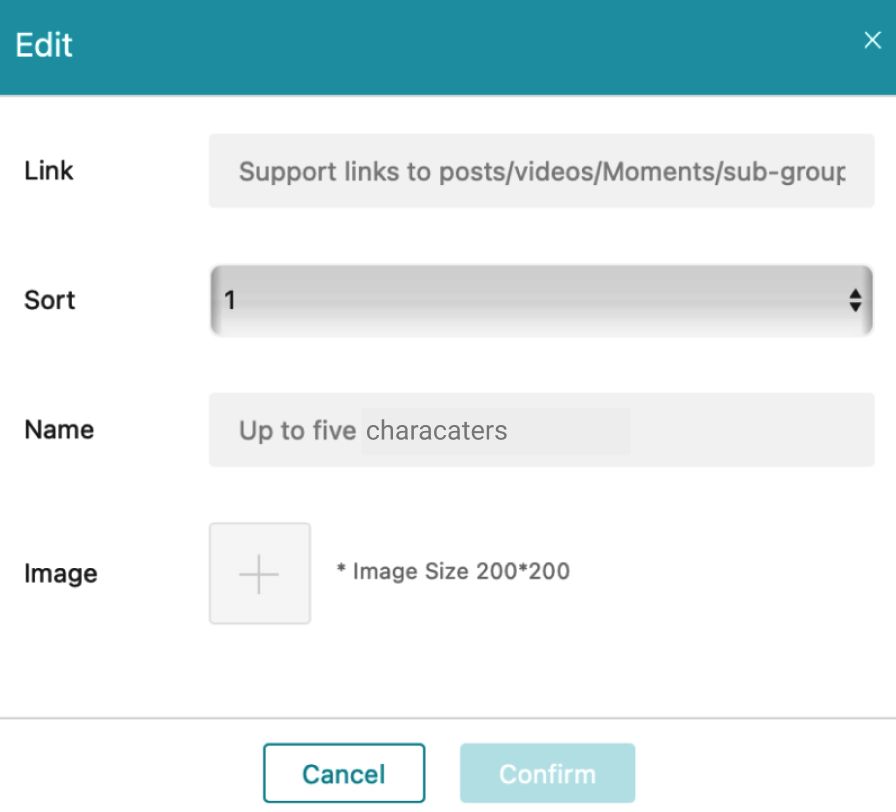
4. Where can I see the Recommendation?
· Android:The Recommendation is a new feature and is only available in Ver 2.4.6 beta 1 and later.
· Web:It will be displayed to the public once it passed the review.
If you have any questions, please tell us in the comment section.
Mentioned games


