Group Management Center User Guide
Hi, Moderators & Developers
With the continuous growth of user base in the TapTap community and the continuous development of group management functions, in order to better serve moderators & developers in managing and operating groups, TapTap has the group management center set up for the moderators & developers.
Group Management Center User Guide
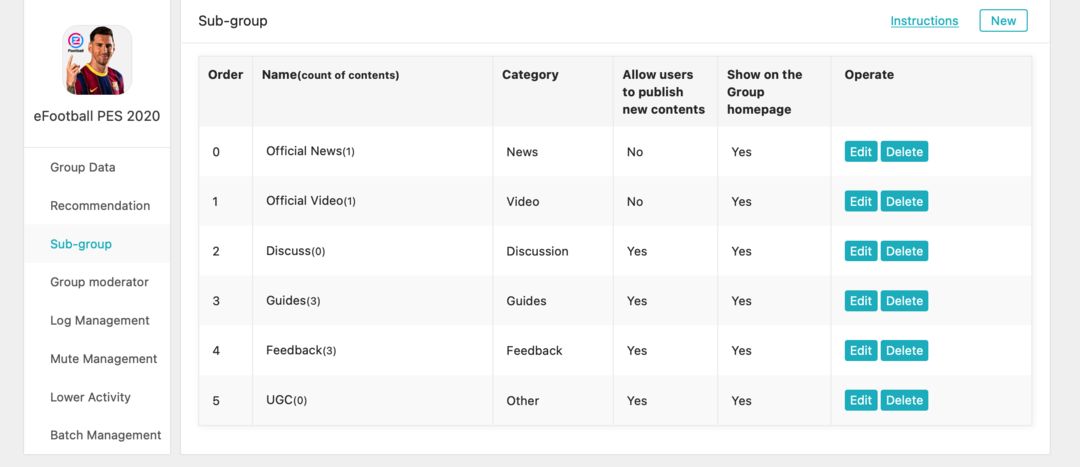
- Group data: Group core data dashboard, including group data in dimensions such as active users, visits, post views, number of posts, etc., and supports data export;
- Moderator management: a dashboard for moderators, including statistical data such as adding refinement, transferring posts, deleting posts, posting posts, and replying posts, and supports data export;
- Log management: The query page of the operation log in the group can search and view the content, users, and management logs of the group;
- Mute management: list of users who are muted in the group, support for manually unmute;
- Lower Activity Management: The list of posts in the group in the status of sinking posts, supports manual release of sinking posts;
- Sub-group management: The management page of the sub-sections of the group provides management functions such as addition, deletion, modification, and sorting of sub-sections.
• ═══════ Details ═══════ •
Visit Management Center
We have added a recent data dashboard to the group page. You can access the management center of the group through the dashboard.
Group Data
The core data board of the group currently contains the subject data and its subdivision data in 8 main dimensions, including active users, visits, post views, and posts. We hope that by continuously improving and presenting group data, we can serve group managers to better understand current player usage and active trends in the group, and provide data support for group operations. Data explanations are attached to the page, and table export is also supported.
Note: Due to the historical data cleaning, the current group data start viewing time is July 1, 2019.
Moderator Management
The moderator's due diligence data board shows the statistical data of 9 interactions and management behaviors of moderators in the group, such as transferring posts, deleting posts, posting posts, and replying posts, and supports time screening and classification. By digitizing the moderator’s group management, it can assist in evaluating the due diligence of the group management team members.
Log management
The query page of the operation log in the group can query the behavior logs of posts, replies, users, sub-sections, and moderators to understand the operation history of the query object and the corresponding operator.
Mute management
In the background of the operation of the group muting function, you can view the list of users in the current muting state (the user will be notified of the muting at the same time), and it supports manual operation to release it in advance.
Note: Please use the mute function with caution. For example, abuse of mute in the group will affect the group management authority of the corresponding account once it is found and confirmed.
Lower Activity Management
In the operation background of the group sinking function, you can view the list of current sinking posts, and support manual operation to release sinking posts.
Note: Posts in the sinking state will always maintain the existing order during operation, and will not be re-topped to the top of the group list due to replies and other reasons.
Sub-group management
The management page of the group sub-sections provides management functions such as addition, deletion, modification, and sorting of sub-sections.
—————
The above is the function description of this group management center.
If you have any questions or functional suggestions in the management center, you can leave a message below or submit feedback through the feedback channel of the management center. We will continuously adjust and optimize the existing group management center based on your feedback.
Mentioned games


